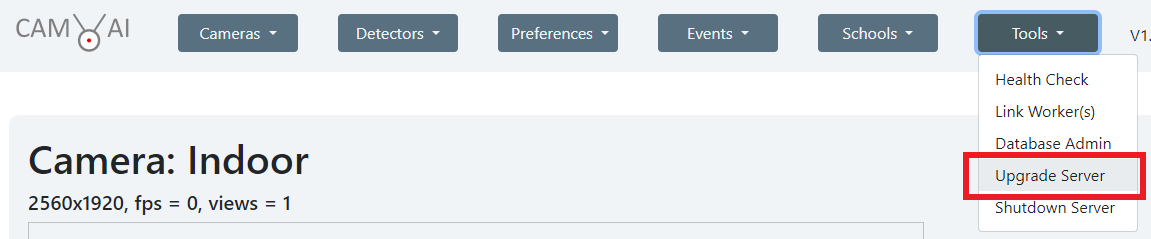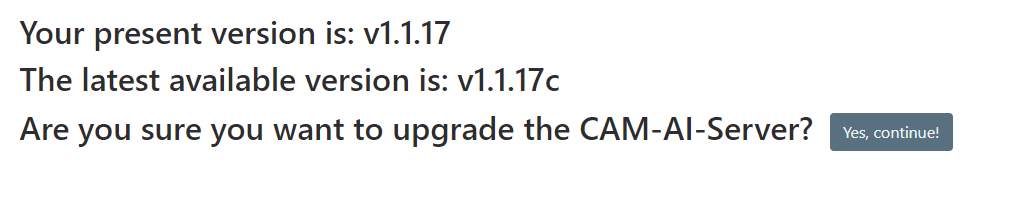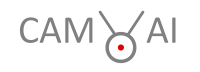Our web server app offers automatic updates to users whenever a new release becomes available.
This manual upgrade process is for users managing their own server installations. To initiate the upgrade, simply navigate to the “Tools” menu and select “Upgrade Server”. This is followed by confirming your intention to update and patiently wait a few minutes for the upgrade process to complete.