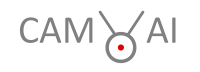In this post, we assume you have set up a CAM-AI server and are logged in. If this is not the case, please find the instructions here.
From the main menu, you click on “Schools” and then “Add School”. That should bring you here:
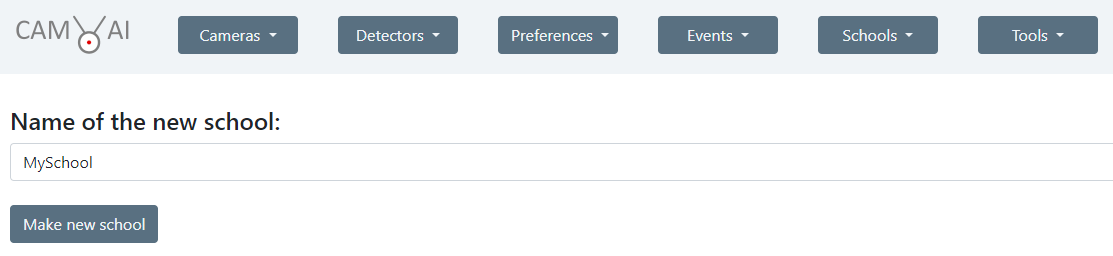
You select any name for the new model (=school) and click “Make new school”. After that, you can start using that school for one of your cameras by clicking on “Preferences” in the main menu, then select your camera and go to general settings: Here you can choose your new school for this stream. Click “Submit”.
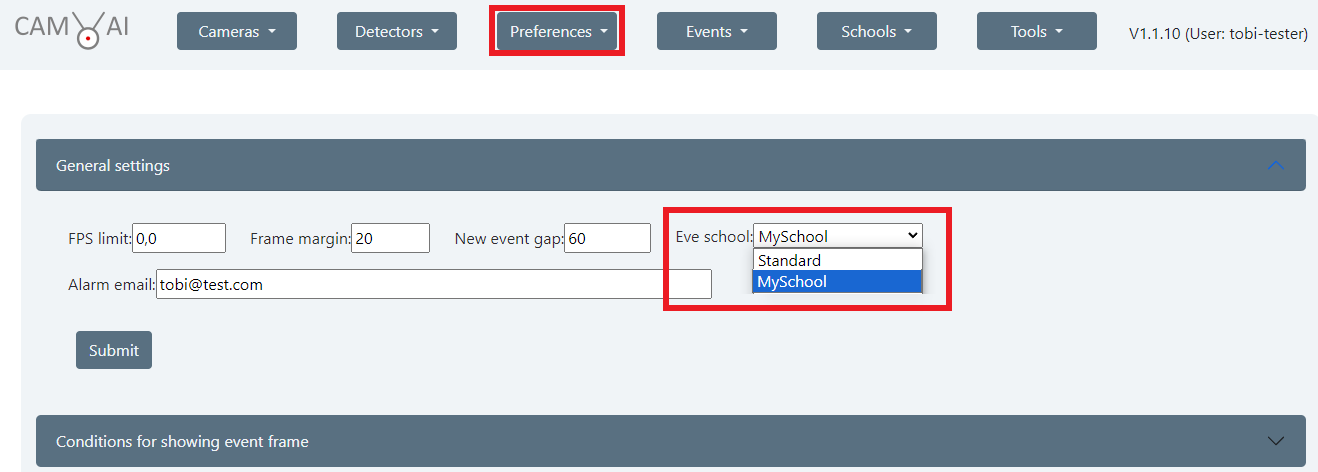
After creating your School, this is a 100% identical standard copy. You need to train it to make it an expert for your camera. Learn how to do this in the user manual.