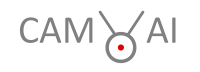Please refer to your router’s manual for specific instructions. Here are some general guidelines to assist you setting up your router and your connected cameras:
Setting Up Ports to Access Your Camera
- For easy installation with ONVIF, forward the port your camera uses for ONVIF (usually 80 or 8000).
- For expert installation, use your individual incoming ports to access your camera: e.g. 1935 (for RTMP), 80 (for HTTP), 554 (for RTSP), or 443 (for HTTPS).
Setting Up Dynamic DNS (if needed)
Determine your IP address using your router’s information or an online tool like https://whatismyipaddress.com/. Your IP address may be static (unchanging) or dynamic (changes periodically, e.g. every 24 hours). If your IP address changes periodically, you’ll need to set up a dynamic DNS (DynDNS) to maintain a constant connection to your camera. There are two options:
In either case, make sure to take note of your IP or DynDNS address. You’ll need this information during later steps of the CAM-AI installation process to locate cameras in your network.
1.) Many modern routers or even camera manufacturers offer built-in DynDNS services. Refer to your router’s manual for instructions.
FRITZ!Box users can find instructions here on how to set up their individual “myfritz.xxx” address, which can be accessed from the internet.
2.) If your router doesn’t provide DynDNS, you can use an external provider or our CAM-AI DynDNS service.
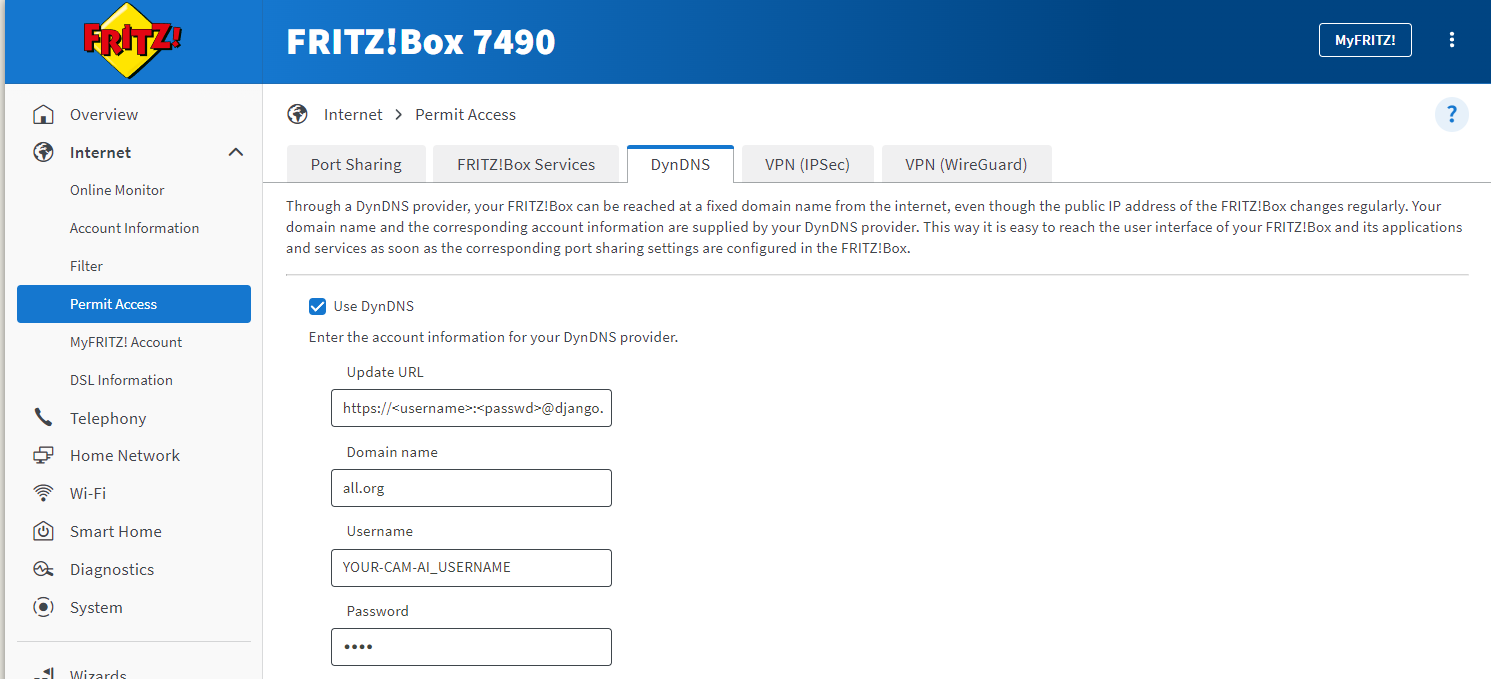
CAM-AI DynDNS Setup:
Update URL: https://<username>:<passwd>@django.cam-ai.eu/nic/update?hostname=all.org&myip=<ipaddr>
Domain name:
- all.org …to connect all your CAM-AI cameras.
- 98-99-102.org …to connect specific cameras (e.g., cameras numbered 98, 99, and 102).
You can locate these numbers in the CAM-AI camera section under their individual names, for example: “109: Manufacturer…”
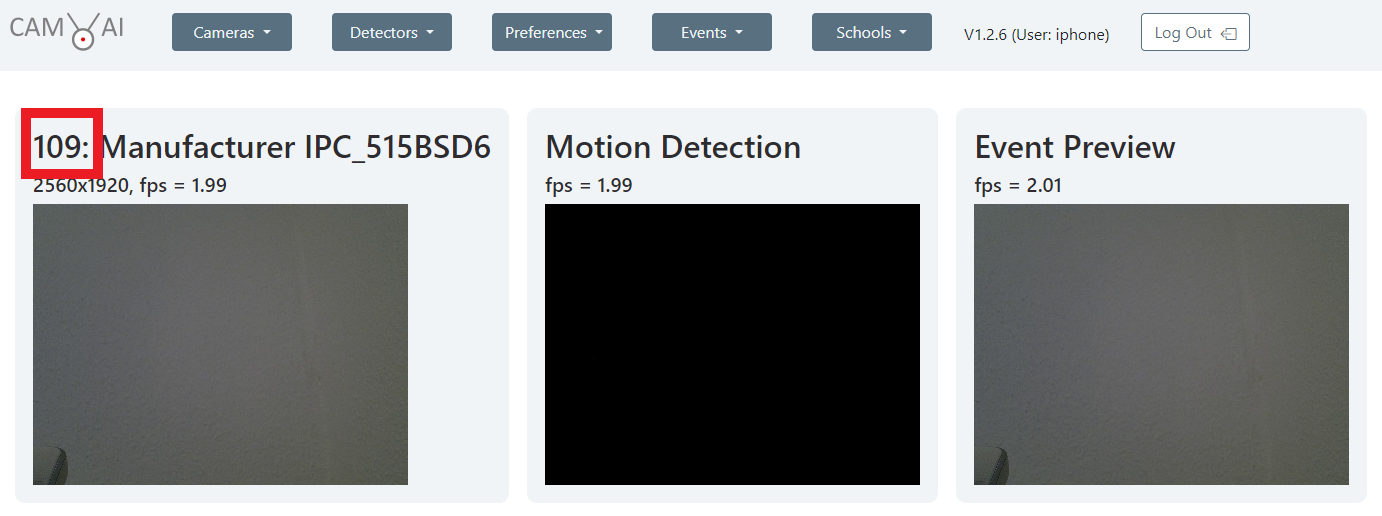
3.) Expert users can consider setting up a service like ddclient on a Raspberry Pi for DynDNS: https://github.com/ddclient/ddclient
After successfully configuring your router, we would appreciate leaving a comment with a short instruction in our Forum. Thank you!