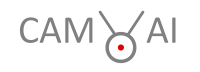We have set up a CAM-AI server on the internet that can be used for servers (like the Raspberry Pi for example) that do not have enough own computing power to perform AI operations. You can also use this server to do all the work if you don’t want to involve your own server hardware. Either way, to start using it, you need to create a user account. Here is how to do this:
To go to the registration screen of that server, click here.
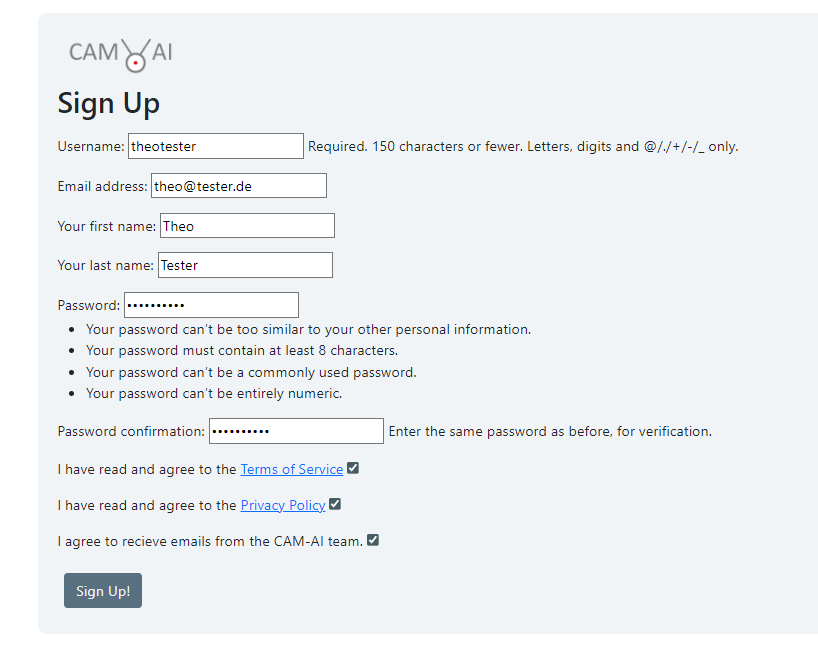
When you have correctly entered the required information, accepted our Terms of Service & Privacy Policy, and allowed us to contact you, hit the “Sign up”-Button. Now the server will send you an email with an activation link. Click that link. Your confirmation screen will look like this:
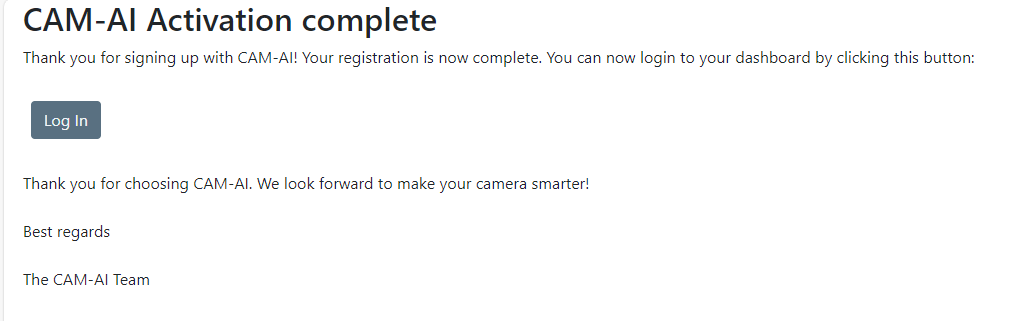
If you want to continue working on this server, log in with your new username and password. Here is how. If you want to use this server to support your hardware (like Raspi for example) go back to that server and leave this one alone for now.