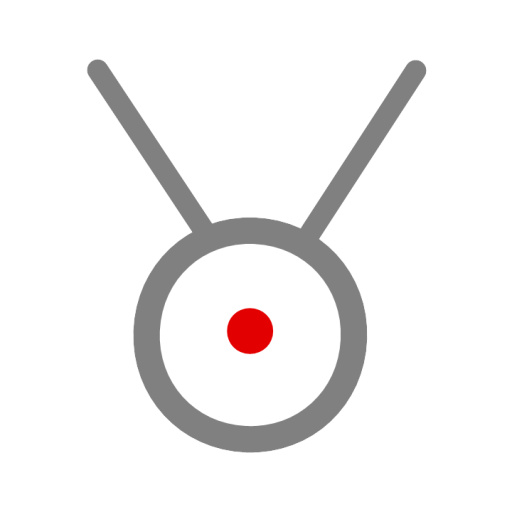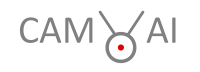FAQ
Explore our FAQ to find answers to common queries and discover more about CAM-AI.
If you have additional questions, feel free to reach out – we’re here to help!
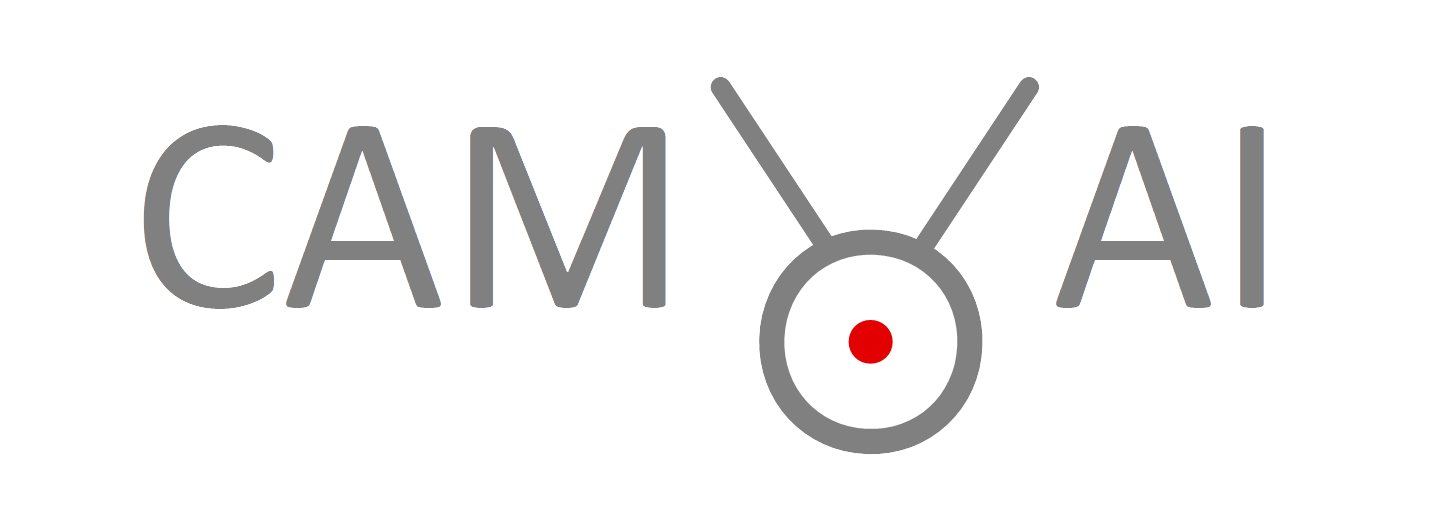
To run CAM-AI, you only need an IP camera that is ONVIF compatible. For specific requirements, please refer to the next question. If you're setting up your own server, we recommend using a Raspberry Pi 4 or 5 with a minimum of 2 GB RAM. Ensure that your SD cards have a minimum sustained write speed of 30 MB/s, typically denoted by a small "3" inside a stylized "C" on the card. To guarantee sufficient disk space for the system, opt for a storage capacity of at least 32 GB. For significant video files, we recommend opting for 128 GB to accommodate plentiful storage needs.
CAM-AI supports one or more ONVIF compatible cameras, based on your server's computing power. Our software is compatible with various streaming standards, including RTMP, RTSP, and HTTP with MJPEG. Note that closed systems requiring the manufacturer's server are incompatible with CAM-AI. Cameras can be connected to the server via cable, WiFi, or the Internet.
CAM-AI is open source. While premium features are on the horizon, early users can enjoy lifetime free access to features that may become premium.
Unlike most surveillance systems that detect specific objects like humans or cars, CAM-AI is trainable. You can enhance and personalize your system by teaching it different categories.
No, you can also use the CAM-AI browser application, which is the quickest and easiest way to get started.
The default system includes 9 categories: Humans, Cats, Dogs, Birds, Insects, Cars, Trucks, Motorcycles, and Bicycles. The system can also differentiate between day and night.
Currently, you cannot add a new category in the free version, but you can train the system on new categories. For example, if you want to detect squirrels instead of motorcycles in your garden, simply train the system with squirrel images. For customized solutions, please contact us at .
To understand how AI operates in CAM-AI, please refer to our white papers.
For assistance, reach out to our team and community in the forum.
For individual support inquiries, please contact .